Introduction
This will be my third review of the core version of Zorin OS.I first reviewed Zorin 6 in July 2012 and looking back on that review it is clear that my posts were much shorter then than they are today.
One of the questions asked in that review was whether there was enough space for Zorin OS as it occupied similar space to Ubuntu and Linux Mint.
Zorin has survived a further two years since then but I find myself asking the same question because if anything there are more and more distributions with very similar offerings. Off the top of my head there is Ubuntu, Linux Mint, Netrunner, Kubuntu and PCLinuxOS.
I reviewed Zorin OS 8 back in February and the review covers most of what I will also be covering in this latest review such as the software and the look and feel.
I will also highlight the differences between Zorin OS 8 and Zorin OS 9.
About Zorin OS 9
Click here to read the Zorin OS 9 release notesZorin OS 9 is based on Ubuntu Linux 14.04 which is the long term support release and this means you will get software updates until 2019.
The unique selling point for Zorin OS is that it is has multiple themes which make it look like the operating system that you are used to using. For instance if you are used to Windows XP then you are able to switch to an XP style interface and if you use Windows 7 you can switch to a Windows 7 interface.
In the core version which is free the available interfaces are Windows XP, Windows 7 and Gnome 2. If you upgrade to the premium version you will get the user interfaces for Unity, Mac OSX and Windows 2000.
Zorin OS Website
Click here to visit the Zorin OS WebsiteThe website lists the following advantages for switching to Zorin OS:
- No risk of getting viruses
- Superfast and light on resources
- Easy to use and familiar desktop
- Customisable user interface and look changer
- Stable as it is based on Linux
- All the software you will ever need out of the box
- Extremely versatile and customisable open source software
- Available in 55 languages
System Requirements
The following minimum system requirements were found on the Zorin OS website at http://zorin-os.com/faq.html.- 1 GHz x86 processor
- 5 GB hard drive space
- 512 MB RAM
- Graphics card capable of 640 x 480 resolution
Installation
The Zorin OS website has a link to installation instructions, however they are not exactly extensive and so if you are a newcomer you might find them confusing.I have written an installation guide showing how to install Zorin OS 9. The guide also has links to other articles which shows how to set up Linux distributions in a virtual machine and how to dual boot Linux with Windows.
First Impressions
The default look within Zorin OS 9 is the Windows 7 interface and so if you are coming from Windows Vista or Windows 7 then you will find this an easier transition than perhaps using Ubuntu which comes with the Unity desktop.
The screen shows the main desktop with a panel at the bottom.
In the left corner of the panel there are icons for the menu (the big Z), Firefox web browser, the file manager and the Rhythmbox audio player.
In the right side of the panel there are system tray style icons for bluetooth connectivity, network settings, power settings, audio settings, a clock and user settings.
Clicking on the "Z" icon in the bottom corner brings up the menu. On the left is a list of categories and if you click on the category a list of applications appears. You can also search for an application by title or keyword.
The right side of the menu gives you access to folders such as the home directory, documents, pictures, music and videos.
Connecting to the internet
Connecting to the internet is fairly simple.
Click on the network icon in the system tray and a list of wireless networks will appear.
Choose the network you wish to connect to and if required enter the security key.
To start using the internet use the Firefox Web Browser which can be started by clicking on the icon next to the "Z" in the bottom left corner.
Flash and MP3
Flash is becoming less and less important as the years go by but they said the same thing about JavaScript a few years ago and look how that has turned out. JavaScript is more relevant now than it has even been.The average user who likes watching videos and listening to music doesn't care about file formats and multimedia codecs nor whether they are proprietary. The average user just wants their computer and operating system to work.
Zorin OS is made to work out of the box and so users will be able to watch Flash videos and listen to MP3 audio files without installing any further software.
Applications
Zorin OS 9 comes with a really good complement of applications which should get the average computer user up and running. There are more default applications installed with Zorin OS 9 when compared to a purchased version of Windows 7 and Windows 8.Accessories
- Archive Manager
- Backup Tool
- Calculator
- Disk Manager
- File Manager
- Screenshot Tool
- Terminal Emulator
- Text Editor
The backup application is easy to use. Set up the folders you wish to backup, the folders you wish to ignore, where to back up to and how often the backups occur.
Games
- Solitaire
- Mahjongg
- Mines
- Quadrapassel (Tetris)
- Sudoku
Graphics
- Document Viewer (PDFs)
- GIMP (Image Editing)
- Gnome Image Viewer
- Shotwell Photo Manager
- LibreOffice Draw
- Simplescan
There are graphical tools for everyone, whether you enjoying looking at your photos in an album or you see yourself as an amateur photo editor.
The GIMP is a great tool for editing images and is seen as the free equivalent to Adobe's photoshop.
Internet
- Desktop Sharing
- Empathy Instant Messenging
- Firefox Web Browser
- Remmina Remote Desktop
- Thunderbird Mail Client
- Zorin Web Browser Manager
There was a stage a year or so ago where many Linux distributions had switched from Firefox to either Google's Chrome or the Chromium web browsers but most of them appear to have switched back and for good reason. Firefox has improved immensely.
If you don't want to use Firefox you can switch to another browser by running the Web Browser Manager. There are four choices available: Firefox, Chrome, Opera and Midori.
Office
- Document Viewer (PDFs)
- LibreOffice Writer (Word Processing)
- LibreOffice Calc (Spreadsheets)
- LibreOffice Impress (Presentations)
- LibreOffice Draw (Drawing)
If you prefer to use proprietary Microsoft formats then you can create documents using LibreOffice and save them in Word, Excel or Powerpoint format.
Sound and Video
- Brasero Disc Burner
- Cheese Webcam Viewer
- Openshot Video Editor
- Rhythmbox Audio Player
- Totem Video Player
Zorin OS 9 includes the Rhythmbox audio player. Rhythmbox is a great application and is far better than the Windows equivalent.
The obvious functions are available such as the ability to import music into the library and the ability to create and edit playlists.
Rhythmbox also works well with many audio devices and worked perfectly with my Sony Walkman and my Samsung Galaxy S4.
Rhythmbox is the one stop shop for audio and includes the ability to listen to podcasts and a number of internet radio stations.
Nearly everyone creates videos nowadays. If you own a smartphone with a camera it is highly likely that you have recorded video content at one time or another.
Not many Linux distributions come with video editing software included yet more and more people would find it beneficial to edit their videos in order to add titles or to mix content.
Zorin OS 9 comes with the excellent Openshot Video Editor. I am nothing more than a complete amateur at video editing but I found it very intuitive when creating a video loop for my daughter's birthday party which was highlighted in a subsequent blog post about screencasting and videoediting within Linux.
For simply watching videos Zorin comes with the Totem video playing software which is more than adequate for most people's needs.
Running Windows Applications
Former Windows users may have applications that they might not be ready to give up on.
Zorin includes WINE which enables Windows applications to run within Linux.
Generally speaking WINE has improved immensely over the years and a great number of Windows titles now work incredibly well.
PlayOnLinux is also included which provides a more user friendly experience for interacting with WINE. You can use PlayOnLinux to install games from various sources such as online or from DVD.
GOG.com has recently announced that they are releasing games for Linux but they also have a large Windows only library that generally run well within Linux using WINE. PlayOnLinux makes it easier to buy, download and install GOG.com games.
Zorin Look Changer
I mentioned earlier in the review that the unique selling point of Zorin is it's ability to morph itself to look like other desktop operating systems.
In order to change the theme there is a tool called the Zorin Look Changer which is available under the System Tools category.
The functionality couldn't be easier. Simply click on the interface you wish to use.
Again, as mentioned earlier, in the free version you get the choice of Windows 7, Windows XP and Gnome 2 and for the the premium version you will also have Mac OSX, Unity and Windows 2000.
The Windows themes are obviously going to be a draw for Windows users and I can see the temptation of using the Mac OSX theme.
The Unity theme is a strange one as Zorin is based on Ubuntu. If you want to use Unity why not just use Ubuntu? Similarly the Gnome 2 desktop style interface can be achieved by using Mint with the MATE desktop.
Zorin Theme Changer
The Zorin developers have worked hard on the visual elements that make up Zorin and as well as making a customised desktop experience they have provided different themes as well.
The themes available are Zorin Light, Zorin Blue and Zorin Dark. As mentioned on the Dark Duck blog there doesn't appear to be much difference between the blue and dark themes.
To be able to change themes you have to use the Zorin Theme Changer tool which is available under the system tools menu.
Desktop preferences
In order to change the desktop background all you have to do is right click on the desktop and choose the cryptically titled "Change Desktop Background".
Zorin provides a number of different backgrounds and they are all nice in their own way. If you prefer to use your own then all you have to do is click the plus symbol (+) and browse to the location of the image you wish to use.
 | ||
| Gratuitous Kitten Picture |
Desktop Effects
As mentioned before, the Zorin developers have worked extensively on the visual side of things and there are a number of desktop effects provided. Switching between applications for instance can be achieved by holding the super key (Windows key) and the tab key, providing a three dimensional tiled window effect.
Other effects include the ability to snap windows so that they appear side by side.
You can also switch between applications by pressing Alt and Tab which provides a preview of each application in a row.
Pressing Alt and F7 gives you the ability to move the current application around the screen and it snaps and twists as you do so.
CTRL and S zooms out showing multiple desktops.
The effects can be managed and changed by accessing the Compiz settings manager.
Software Centre
The default tool in Zorin OS for installing further applications is the Software Centre.
I find the Software Centre limited, painful and frustrating and this is not limited to Zorin but to Ubuntu as well and to some extents Mint (although it is much better in Mint).
This is why I find it frustrating. In the above screen image you will see that I have searched for Steam (because it is a glaring omission).
The Software Centre has provided 2 options. If I click on the top option it gives me a "More Info" option. Clicking on the "More Info" returns "Not Found".
Clicking on the 2nd option gives me a "More Info" option as well. When I click the "More Info" button I am now provided with details of the Steam Launcher which is used to install and update Steam.
Great!?! Except there is no install button. There is a "Buy" button however. To install Steam you have to log in to a Ubuntu One account and then you are able to download the application.
The Software Centre is also annoying because it never really appears to return all the available software from the repositories and seems to be more interested in trying to sell you stuff than actually delivering the goods.
Whilst I can see the point of an all singing, all dancing software centre with free software and non-free software it would be good if it did the basics right all the time.
I still find that Synaptic is the best go to graphical package manager. It may not be pretty but it sure is effective.
Issues
Zorin was in the main fairly stable but there are a couple of mentions in the issues section.I will start with the live session. After opening a few windows and playing around I noticed that all the icons had disappeared from the system tray.
This was easily remedied and hasn't happened in the installed version.
I also had a couple of these type of messages pop up. Bizarrely the errors appeared but there didn't appear to be any obvious problem.
Now as a developer myself, what I should really have done at this point was hit the show details, take a screenshot, copy the message and raise it as a bug report because I get users telling me about these sort of errors in the current application that I am developing and it is frustrating when they say "hey I got this message but I just hit close". Unfortunately I didn't do this and so can't adequately say why these errors appeared.
Finally whilst running Rhythmbox the above message appeared. Again there wasn't really an issue at all. The music was coming out of the speakers just fine but Rhythmbox was determined to ask me what was wrong. Anyone know what "Apport" means?
Summary
Zorin has a lot of good things going for it. Visually for instance it is extremely good and the effects are quite nice on a modern machine.The Zorin Look Changer is a nice feature and will certainly aid Windows users thinking of using Linux or people who just happened to like that interface but don't like using Windows for other reasons. The "other reasons" are listed on the Zorin website including things such as better security and less chance of contracting viruses.
The choice of applications has been well thought out. GIMP, Thunderbird, Rhythmbox, Firefox and LibreOffice are all pretty much Linux standards and Openshot is a welcome inclusion.
WINE and PlayOnLinux will be attractive for Windows users as it means they can continue to use some of their current applications if they choose to do so.
I was slightly disappointed that STEAM wasn't included but among the premium versions there is a gaming option which may well include it.
The Software Centre is also a bit disappointing. I get the concept but I would recommend Synaptic or if you are willing to learn just one command line tool then apt-get would be a great choice.
There were a couple of minor issues that didn't interfere with my Zorin experience and are only mentioned because they happened and not because they will destroy your opinion of Linux if you happened to stumble across them. You will receive far scarier errors when running Windows 8.
So where would I place Zorin when compared to other similar distributions? I'm afraid that is an article for another day (coming very soon).
Thankyou for reading.









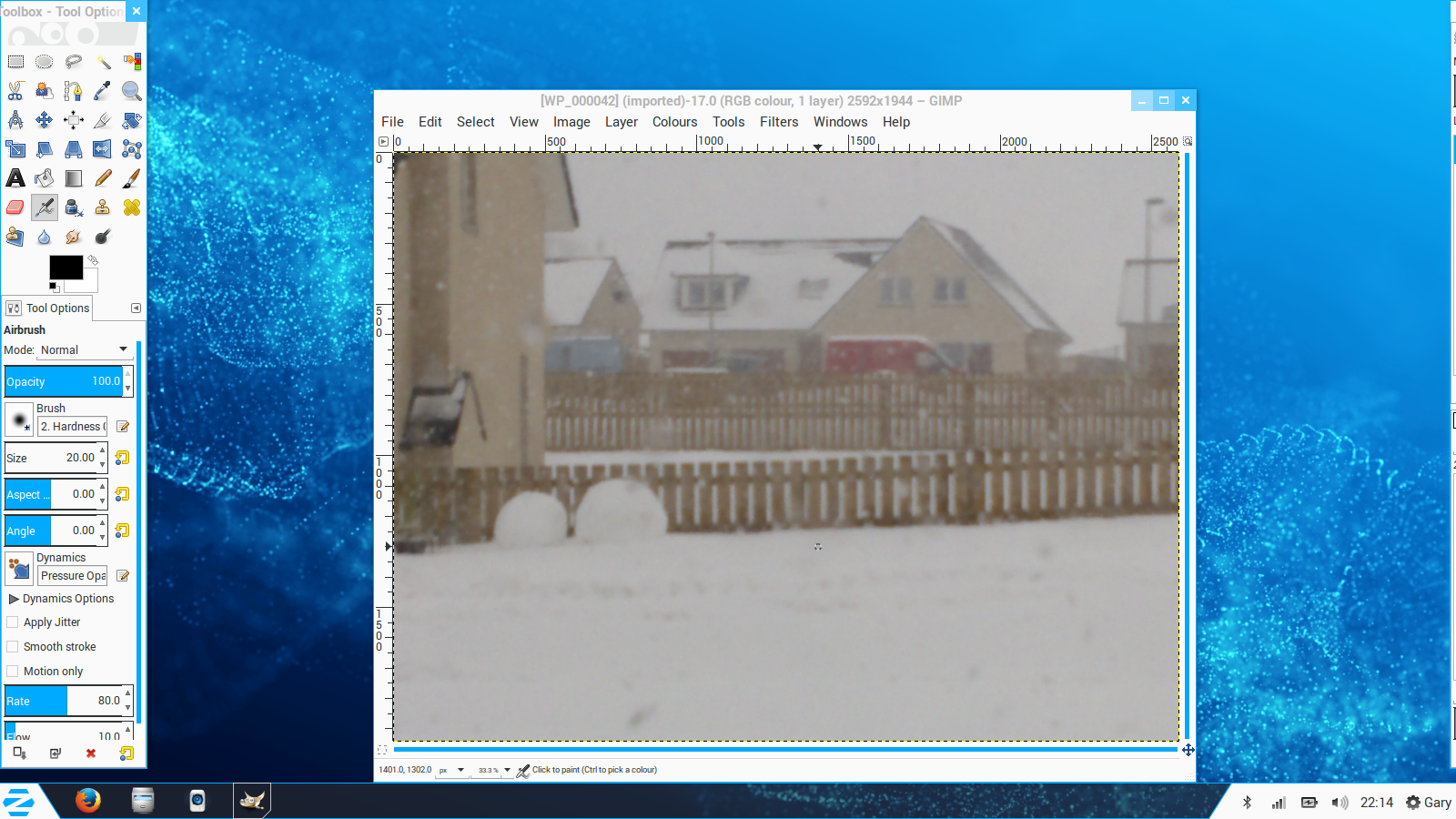




















Very informative review of Zorin OS 9
ReplyDeleteHere is yet another review for those interested: http://linuxblog.darkduck.com/2014/07/zorin-os-9.html
ReplyDeleteYou mentioned at the top of your review that you'd be highlight the differences between Zorin OS 8 and Zorin OS 9. Did I miss it? From your review it doesn't look like there are that many differences between the two but I don't use Zorin 8 to do more than basic browsing and some Python programming.
ReplyDeleteRegardless, a good review. I've been using Zorin 8.1 for a several months in a VM and am generally pleased although I've also been getting the phantom errors that don't appear to affect anything. It's disappointing that they haven't gone away.
Hi, you are right. I have missed the new features out. Sorry about that.
DeleteBefore I update the article here are the new changes which can be seen by clicking on the release notes.
Now supports EFI. Zorin has new themes, light, dark and blue. Zorin now has Rhythmbox and Firefox which replace Banshee and Chrome. Other than that it is updated software and bug fixes
Thanks for the update. Might as well throw in my $.02...I've been alternating between using Mint 16 (Petra) and Zorin 8 for several months. The Mint interface is crisp and clean but kind of dry and lacks the pizazz that Zorin has - it kind of reminds me of Windows 2000/NT. However, while I prefer the Zorin interface, the random errors and other oddities (e.g. sometimes when clicking on the Zorin menu button, the menu is hidden behind the task bar) can be annoying. Mint on the other hand is extremely stable. I have never had an error with Petra.
DeleteHow did you fix the hidden menu problem?
DeleteI'm going to add one more thing regarding Zorin and any nux's - I think it's an EXCEEDINGLY bad idea to install an open guest account by default. That should be off by default, IMHO. But I'm sure hackers love that feature.
ReplyDeleteThanks for this review. I have a church member who's "stuck" with Windows 7 because she cannot figure out WIndows 8. I will be installing Linux for her, at first I was thinking Linux Mint, but this looks like a better fit for her. Hopefully adding her HP printer/scanner won't be a big problem, but other than that she should feel right at home with this!
ReplyDeletethere is a terminal command that you can enter to get those pesky Apport reports to stop generating and revealing themselves on the desktop... I just cannot for the life of me remember what it might be... useless post, I know- but it IS out there... I used it on Ubuntu 10.10 I think
ReplyDeleteSay what you will about this OS but it has one of the worse tech support or help in general for newbies . No way should anyone that want to learn linux use this, in my opinion
ReplyDeleteI upgraded from zorin 6.4 to zorin 9 for the main feature of instant searches in the file browser nautilus. I used to wait 30 to 45 seconds searching for files on my computer. Now results come up as I type. Only downfall is the file browser is 3 to 8 seconds in opening on large folders such as the pictures folder in my case. Once open searches are instance.
ReplyDeleteI got Steam working fine as of 11/10/15 with Zorin os 32 lite, I'm building a computer out of scraps for my poor friend... 1.8 duo Intel , 2gb ram, 128m video card... It's hard to argue with a free operating system, but it works faster than I expected... I am also new to Linux entirely, so Zorin not to hard to navigate for a new user, I like it better than Windows 2000/ Vista/ 8/ 10...
ReplyDeleteI'll admit, I've been running Windows 7 for six months now: Windows 7 is quite simply faster, more stable, boots faster, goes to sleep faster Even the preproduction version of Windows 7 was better than my Vista with SP2
ReplyDeletemake Computer high speed
Where can I go to get a bug fixed on OS9?
ReplyDeleteAll of a sudden, I get messages that it cannot update the OS because of a lack of an internet connection??? Not true.
At the same time, when signing on, the authentication window pops up and I sign in, then it pops up a second time, almost instantly. It takes 4 times for me to get in. Then after some time, I open a window in Google, and the sign up popups start again (4times) then go away.
I've been fighting with the 64 bit version of this OS since I started using it 2 months ago. It's as buggy as a beehive. I have to hard boot it continually because it locks up. I installed it on a single partition on a 1 TB HDD and yet it won't install updates anymore because of "not enough hard drive space". Only 52 GB are in use now. It won't detect my wireless card properly (very slow speeds) nor my 5G wifi dongle. I am forced to restart the router and/or the computer and/or the wireless drivers several times per day. Now I use an ethernet cable and the speed still fluctuates wildly. Memory usage is a joke, I have 8 gb of RAM but can't open more than 2 windows or browser tabs or the system hangs. On websites, black blocks appear all over the place and again I have to reboot to clear it, which means it's not detecting the graphics card properly. This OS is a disaster, and I'm downloading a different distro as I write this.
ReplyDeleteVery helpful suggestions that help in the optimizing website. Thank you for valuable suggestions.Windows 7 Aero Blue Lite
ReplyDelete