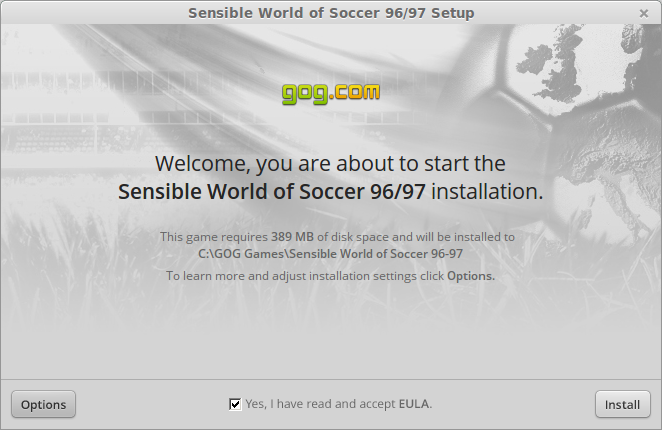Introduction
Go to Google and type in a query. As you type you will notice that Google suggests some questions and topics for you.The suggestions that appear are based on the most searched for topics based on the keywords provided. There is a caviat and that is each person may receive a slightly different list based on things they have naturally searched for in the past.
The concept of todays article is to provide answers to the most commonly asked questions using terms such as Why is Linux, What does Linux, Can Linux and Which Linux.
I borrowed the concept of this article from the Going Linux podcast which did something similar in episode 253.

1. Why Is Linux Better Than Windows?
I have incorporated the first three items on the list into the answer for this question because on their own they are meaningless.Why is Linux better than Windows?
This question is at the best subjective and many Windows users would probably suggest otherwise. In fact there was an article that appeared last week, by John Dvorak, who suggested that Linux had failed to win over the desktop and was nothing more than an operating system for hobbyists.
You can read my response to that article by clicking here.
Here are some reasons where it can be argued that Linux is better than Windows:
- Performance
- Security
- Customisability
- Price
- Community
- Support
Another reason Linux performs better is the fact that it doesn't deteriorate over time.
When you first get a computer with Windows on it the performance is usually pretty decent.
Antivirus software instantly places a load onto the computer that just isn't required on a day to day basis for home Linux computers.
Windows tends to slow down after a period of use. This is due to installing applications, system updates and various other tasks that fill up the registry and leave junk on the computer.
Windows 7 is definitely an improvement on Window Vista and XP because it automatically defragments the hard drive but it is noticeably slower running either Windows 7 or Windows 8 compared with any version of Linux that I run on the same machines.
With regards to security, Linux is better for various reasons. The use of a normal account as opposed to an administrator account certainly helps as it limits the amount of exposure to potential hackers.
Viruses are less likely to affect Linux than Windows as well and this can be attributed to the use of package managers in Linux, the ability for viruses to spread and the level of chaos that virus developers can generate by writing viruses for Linux. This is covered again later on in the article.
If I want to download a Windows application then I have a choice of the whole internet to download from but how do you know a reputable site for a non-reputable site. Even so called reputable sites bundle search tools, optimisers and toolbars with the applications that you download from them. The use of package managers as repositories is a far better way to distribute software.
Linux is ultimately more customisable than Windows. Everything on Linux can be built the way you want it to be. You can choose the display manager (login manager), the window manager, the docks that appear, the terminal, the applications, the fonts, menus and widgets. In Windows you can change the desktop wallpaper, what else?
Linux at the point of use is free. Now many people would say that because Windows came with the computer they are using it is also free. With Windows everything costs money. You buy the computer and the Windows fee is already included. Then you have to pay for the antivirus subscription. If you want to use an office suite you have to pay for it.
Also consider about what happens when something goes wrong with Windows. Can you fix it? How much is it going to cost for you to get it fixed? With Linux there is such a great community and support network that you can probably fix most problems for free and you don't have to worry whether you lost the disks that came with your computer because you can create them again for free.
It is unfair to do a ying without a yang and so whilst searching on Why Linux I noticed that second on the list is "Why linux sucks".
Nobody answers this question better than Brian Lunduke
2. Can Linux Read NTFS?
NTFS is the native Windows file system and has been for quite some time.Can linux read NTFS?
I can prove this one by example. The computer I am using is running Windows 8 and Linux Mint 17. If I open up the Nemo file manager I am able to see the Windows 8 partition.
As you can see from the image above I am able to access the files and folders in the Windows partition formatted to NTFS and I can open photos, music, documents etc.
The answer to the question is therefore yes you can.
A better question might have been "how safe is it to write to NTFS partitions using Linux".
3. Can Linux Get Viruses?
Every operating system can catch a virus but a better thing to consider is the purpose of a virus.Malware comes in many different forms and the aim of malware is to either extract money or to cause chaos. In order to do either the reach of the malware has to be wide spread.
To get one person on one computer to run an application to install Cryptolocker
will earn the reward of one person paying the ransom. In order to make real money the people spreading ransomware need to get as many people as possible to install it.
Why are there more burglaries in city centres than in country villages? It is easier to burgle a number of properties in close proximity than go from village to village and do one house at a time.
Real life viruses spread in the places that are most populated and with the least protection against that virus.
The same can be said for computer viruses. Windows has the larger userbase and so it is easier and more profitable to create viruses for Windows.
People using Linux for the first time are more likely to stick with installing applications via the package managers and by following guides from recognised sources. These users are unlikely to contract any sort of virus as the package managers are kept clean by the wider community.
Long term Linux users are technically savvy and therefore ultimately less likely to install a virus and even if they do they can probably fix the damage caused anyway and therefore there is little point targeting them.
The biggest danger to new Linux users is following instructions on websites that give false information. Entering commands into a terminal window without fully understanding the commands is potentially very dangerous.
4. Can Linux Run Windows Games?
Linux can do better than run Windows games, Linux can run Linux games as well.This question therefore also incorporates "Can Linux Run Games?" and "Can Linux Run Steam?"
Steam has over 500 games available for the Linux platform and GOG.com have started releasing games with full Linux support
There are native Linux games as well. I wrote an article a while back discussing the games installed with the KDE desktop.
Are there any Minecraft players out there? You can play Minecraft using Linux as well.
To answer the actual question, Windows games can be played using WINE and PlayOnLinux. A full article on WINE and gaming is coming up shortly.
5. Can Linux Replace Windows?
Can Linux replace Windows? Which version of Windows are you looking to replace?For Windows 7 you can follow this guide to switch to Linux Mint.
For Windows XP you can follow this guide to switch to Lubuntu.
Like the Windows look but not the functionality? Follow this guide to switch to Zorin OS 9.
6. Can Linux Read exFAT?
What is exFAT?exFAT (Extended File Allocation Table) is a Microsoft file system optimized for flash drives.[3] It is proprietary and patented.[2]The above snippet was taken from Wikipedia. exFAT appears to be the file system used on large USB drives and SD cards.
exFAT can be used where the NTFS file system is not a feasible solution (due to data structure overhead), or where the file size limit of the standard FAT32 file system (that is, without FAT32+ extension[4]) is unacceptable.
Although the industry-standard FAT32 file system supports volumes up to 2 TiB, exFAT has been adopted by the SD Card Association as the default file system for SDXC cards larger than 32 GiB.
The answer to the question is yes. Linux can read exFAT partitions. You will need to install exfat-fuse and exfat-utils. (See here for details).
7. Can Linux run exe?
Linux works in a different way to Windows. Files with the .exe extension are executable programs in Windows, they have no meaning in Linux.In Linux programs are installed via a package manager and are stored as binary files. You can start a program in most versions of Linux by double clicking it or by running it via the command line.
Simply downloading and double clicking an "exe" file in Linux will not work. If you have WINE installed it is possible to run executable files.
8. Can Linux Run On Mac?
It is possible to get Linux to run on Macs and I have written a guide showing how to dual boot Linux Mint and OSx on a MacBook Air.This article appears if you ask the same question in Google and there is a really detailed response by someone who has tried Debian and Arch.
The MacBook Air internet connection issue has been solved in my article above but the other points raised are worth thinking about.
I am not a big Mac fan so maybe you can provide your experiences with running Linux on a Mac in the comments below.
9. Can Linux Run Windows Applications?
I feel like I am covering this question to death. The answer is yes (and no). Using WINE it is possible to run many Windows applications and in a lot of cases the applications run perfectly well.An application designed for Windows will probably never work quite as well on Linux as it does for Windows because it wasn't built for the Linux architecture and you are relying 100% on WINE.
The simplest solution is to either find a good alternative (and believe me there are loads of great alternatives for most Windows applications) or try out the application in WINE to see how well it works.
Another alternative is to dual boot Windows and Linux or run Windows in a virtual machine for the odd piece of software that you need that requires Windows use.
10. Which Linux Distro?
This is the question that I get asked most every single day. Which Linux distro is best on this machine or which Linux distro is best on that machine?Choosing a Linux distribution is a personal thing. I recommend trying a few out in virtual machines or as live distributions and then decide which Linux version suits you the best.
I recently ran a series of articles designed to help in this quest:
- 5 Linux Distributions For Very Old Computers
- 5 Linux Distributions For Old Computers
- 5 Linux Distributions For Modern Computers
Here are a couple of articles for those of you looking to put Linux on a netbook:

Bonus Question. What Does Linux Look Like?
That is an almost impossible question to answer. I did say almost. Linux can be made to look however you want it to look.I have a Pinterest page that has a selection of the wallpapers and images that have appeared on this site over the past few years.
Summary
The Google search tool throws up some interesting questions and the 10 that I answered just scratched the surface.Just by adding an extra letter after the search term brings up new results. For instance "Why Linux a" brings up "Why Linux Ate My Ram" and "Why Linux Arch". The search tool also throws up some fairly bad grammar such as "why linux are better than windows".
I will be looking at Linux gaming over the next week including purpose built gaming distros, games emulators, STEAM and PlayOnLinux.
Thankyou for reading.